Helping businesses almost anywhere start, scale, and stay legally compliant.
We fuel global ambitions by simplifying how businesses start, scale, and stay compliant anywhere in the world
for incorporation, compliance and
global expansion services
Fintech
OUR SERVICES
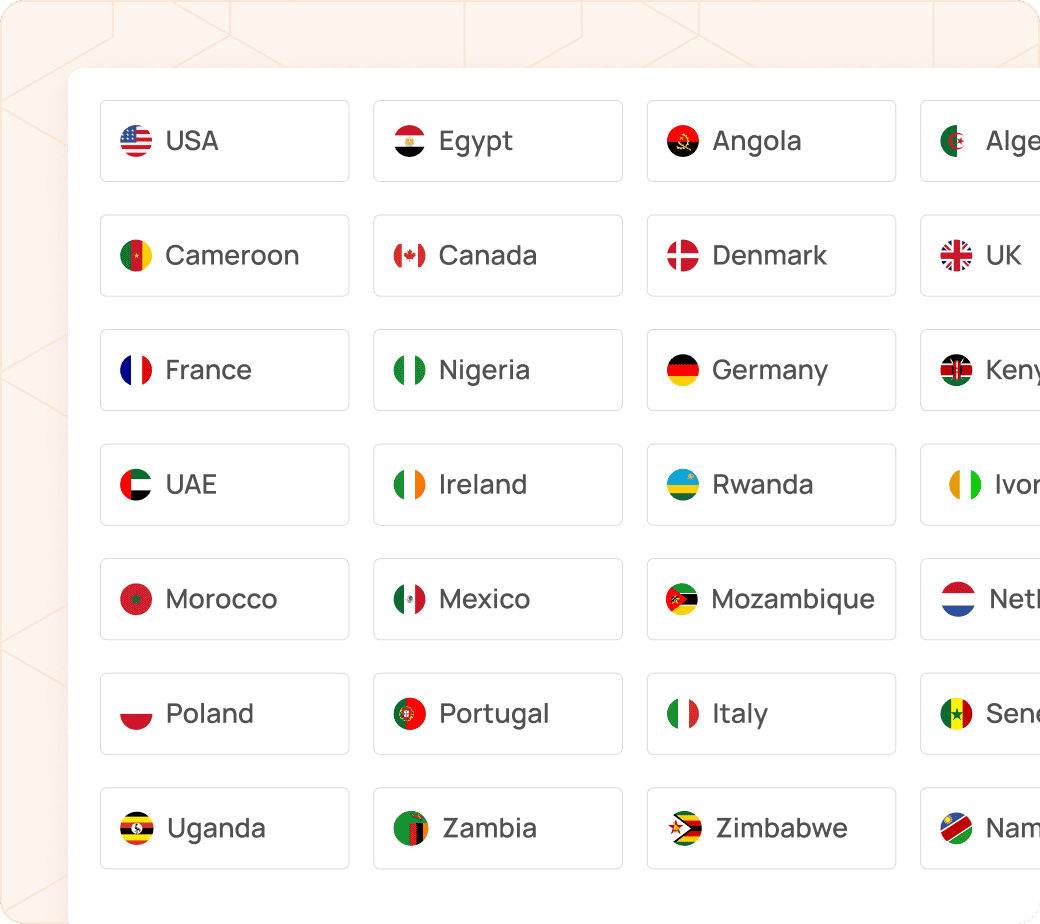
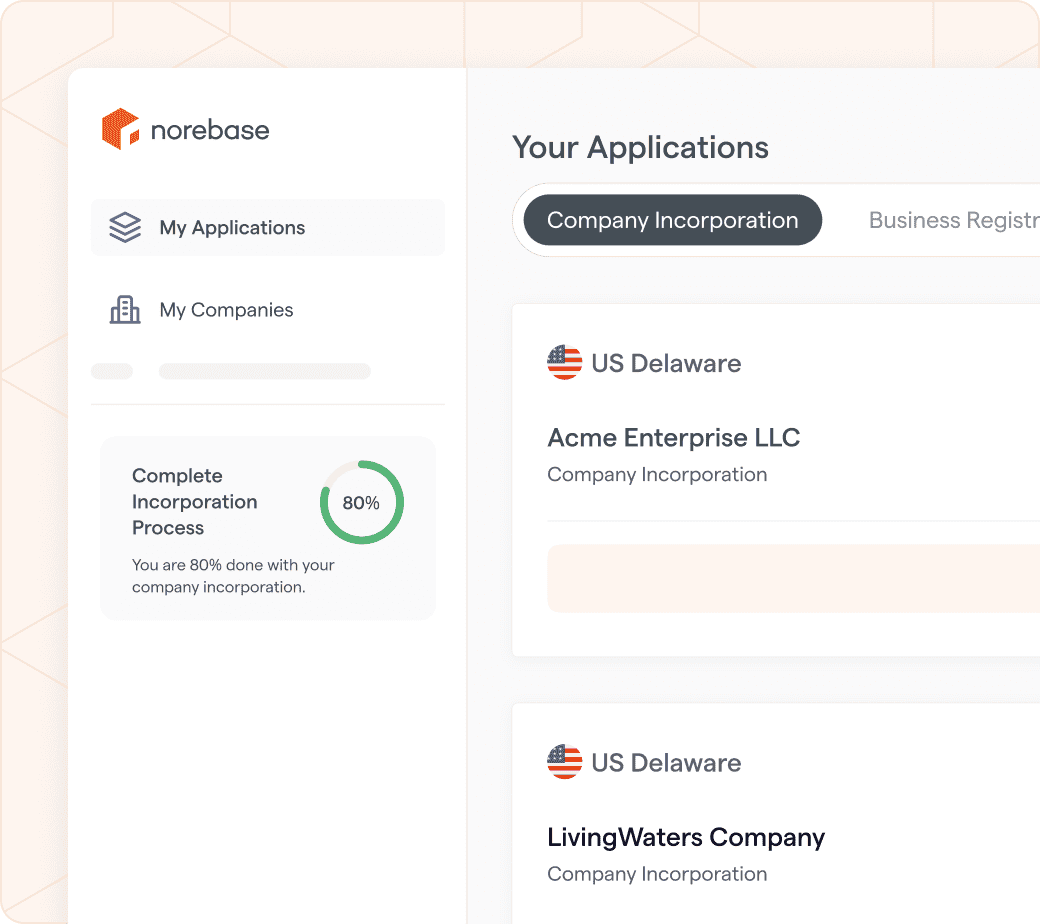
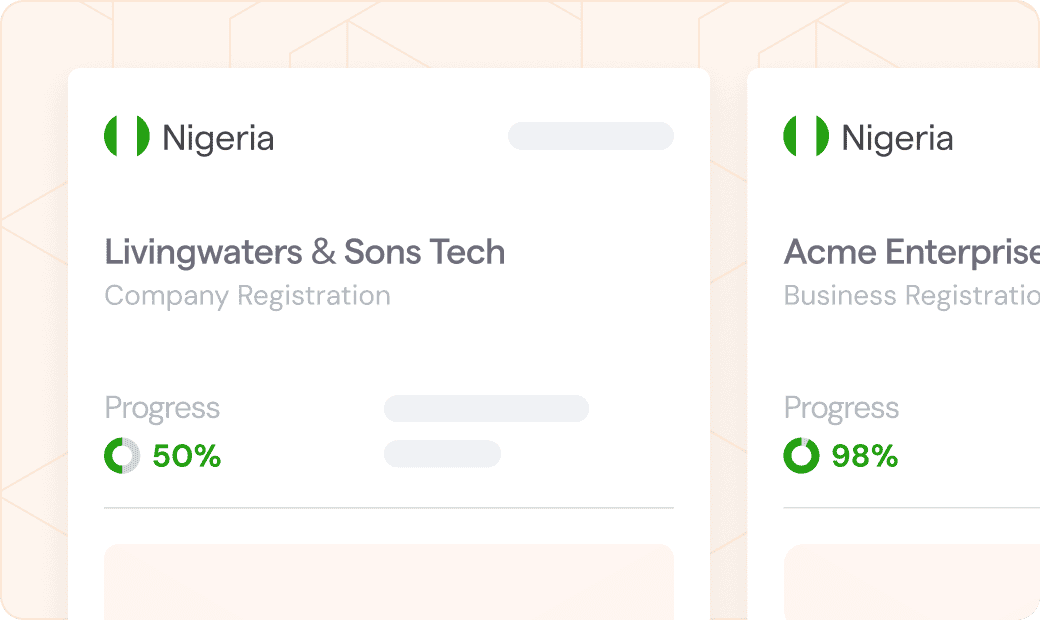
Establish your Nigerian business by registering as a Business Name, LTD or PLC.
Launch in Nigeria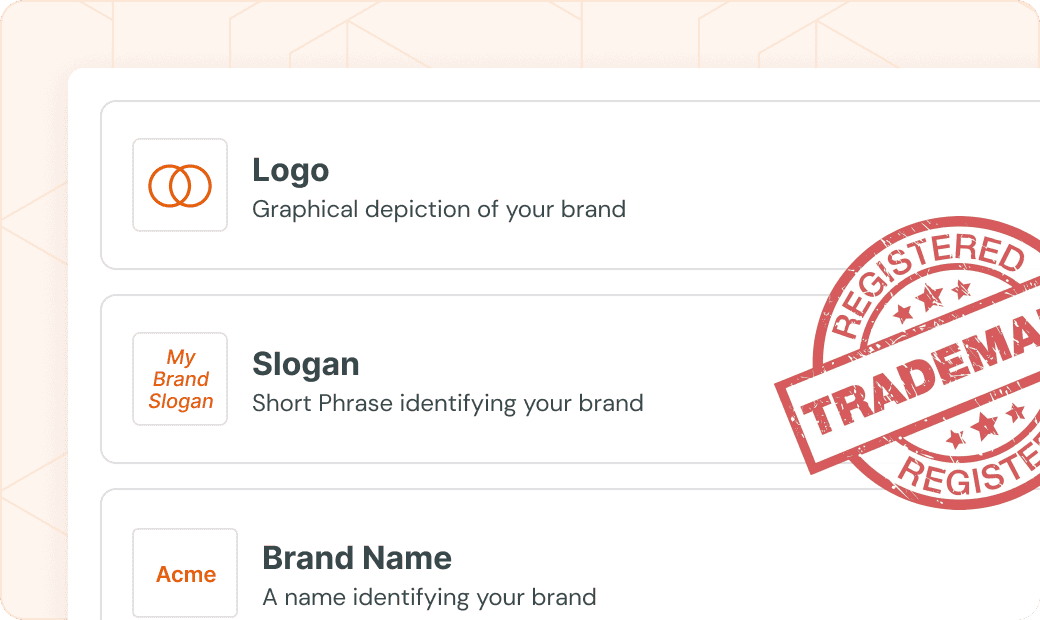
Secure exclusive rights to your brand assets with seamless trademark registration across the world.
Register Your TrademarkAUTOCOMPLY
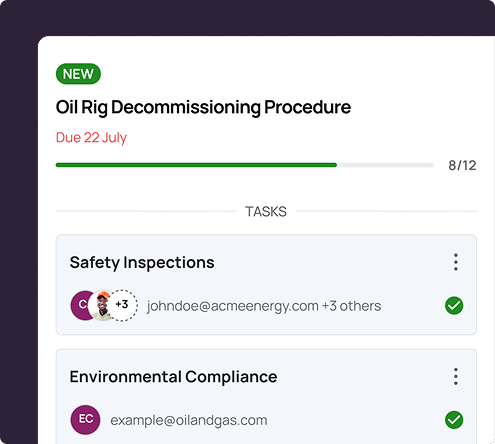
WHY NOREBASE IS THE RIGHT CHOICE

We offer swift incorporation service. Launch and start running your business within 3-5 business days.

We prioritize open, clear and honest communication with companies in the delivery of all our services.

Pay in over 135+ currencies. Every penny spent translates to tangible, high-quality results for your business.
Norebase helped process and set up our trademark in international markets whilst supporting us to navigate entry into and exit out of some African countries.

Victoria Ajayi
Chief Operating Officer
Norebase's expertise made our incorporation seamless. They've also been a key partner about local market insights as we've thought about expansion.

Ifeyinwa Ikpeazu
Head of Business Ops
Norebase provided outstanding support and expert handling of both our market entry, and trademark registration and has been instrumental in our success.

Lydia Emamezi
Legal and Compliance
Countries like the UK, USA and Nigeria are completed within 5 - 7 Business days, other countries may take longer.
Apart from Africa, we also offer services in the USA, UK, BVI and a number of European countries.
Norebase uses a flexible, country-specific pricing model. Costs vary based on the service and add-ons selected (e.g., virtual address, bank account, trademark). All fees are transparent with no hidden charges.
Norebase helps existing companies stay compliant by offering regulatory tracking, automated reminders, and expert filing support across several jurisdictions. Our AutoComply product helps you discover, manage tasks like annual returns, tax filings and so on to ensure continuous compliance.
Yes: We also offer a Company closure service ensuring that the process is properly done and all Legal and Tax Liabilities are settled.
Except for the USA, Bank account services in all other jurisdictions including African countries are offered as optional add-ons and come at an additional cost beyond the standard incorporation fees.